Hi Friends........
Today we are back with a Ameging Trick of Computer.
How to bypass Pasword. (Reset)
It is especially for Windows 10 and old version Windows 7.
We Can easily Bypass the Pasword of Windows 10 and Windows 7 System. (Pasword Reset)
we are going to check out for situations when password is not required for logging to the Windows users account. Even at times if you forget the password for any reason, you would end up reinstalling the
Windows operating system.
However, one thing is sure, upgrading your operating system to Windows 10 is not an easy job. So, here in this article we are going to check out some of the cool tricks which will provide you access to your PC or laptop without typing the old password. Lets us check out the method given below on how it is done in Windows 10 . Also check out our previous post of this copy of windows is not genuine fix to remove the genuine error from windows.
✔Step to bypass pasword (Reset).
👉First you are required to create the Linux Live CD via
Linux ISO File.
👉Now go to boot menu and boot this linux live cd in your computer.
👉Go to C:WindowsSystem32
👉You will find the file name sethc.exe, rename it to sethc1.exe
👉And also rename cmd.exe to sethc.exe
👉Restart your computer and then you will see the login screen.
👉Now simply press the sift button for 5 times.
👉Command prompt will be opened.
👉Type net user and hit enter button.
👉Now, Here you will get the name of administrator account, just note it down.
👉Now enter net user user_name new password.
Today we are back with a Ameging Trick of Computer.
How to bypass Pasword. (Reset)
It is especially for Windows 10 and old version Windows 7.
We Can easily Bypass the Pasword of Windows 10 and Windows 7 System. (Pasword Reset)
we are going to check out for situations when password is not required for logging to the Windows users account. Even at times if you forget the password for any reason, you would end up reinstalling the
Windows operating system.
However, one thing is sure, upgrading your operating system to Windows 10 is not an easy job. So, here in this article we are going to check out some of the cool tricks which will provide you access to your PC or laptop without typing the old password. Lets us check out the method given below on how it is done in Windows 10 . Also check out our previous post of this copy of windows is not genuine fix to remove the genuine error from windows.
✔Step to bypass pasword (Reset).
👉First you are required to create the Linux Live CD via
Linux ISO File.
👉Now go to boot menu and boot this linux live cd in your computer.
👉Go to C:WindowsSystem32
👉You will find the file name sethc.exe, rename it to sethc1.exe
👉And also rename cmd.exe to sethc.exe
👉Restart your computer and then you will see the login screen.
👉Now simply press the sift button for 5 times.
👉Command prompt will be opened.
👉Type net user and hit enter button.
👉Now, Here you will get the name of administrator account, just note it down.
👉Now enter net user user_name new password.
👉Thats it, now enter the new password in the login panel and you will be logged in.
🌐Basically, the above given are some of the interesting steps which can help to bypass windows 7 password . So, with this procedure, windows 10 password reset you can simply avoid the login screen of the Windows 10 and gain access to the various controls of the Windows 10. Now this method is applicable for all the Windows users and it would be quite interactive to gain access to the personal computer without having the tedious taks of remembering the password and simple set it up as a dynamic one. Bookmark this page to get more updates on windows 10 password reset.
Thank you.....

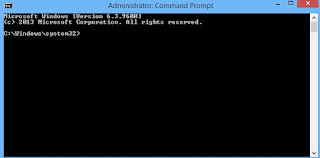


No comments:
Post a Comment